Follow the instructions below to check how to Enable or Disable Privacy Protection of My Domain Name :
- Go to the domain menu, Find your domain name and click
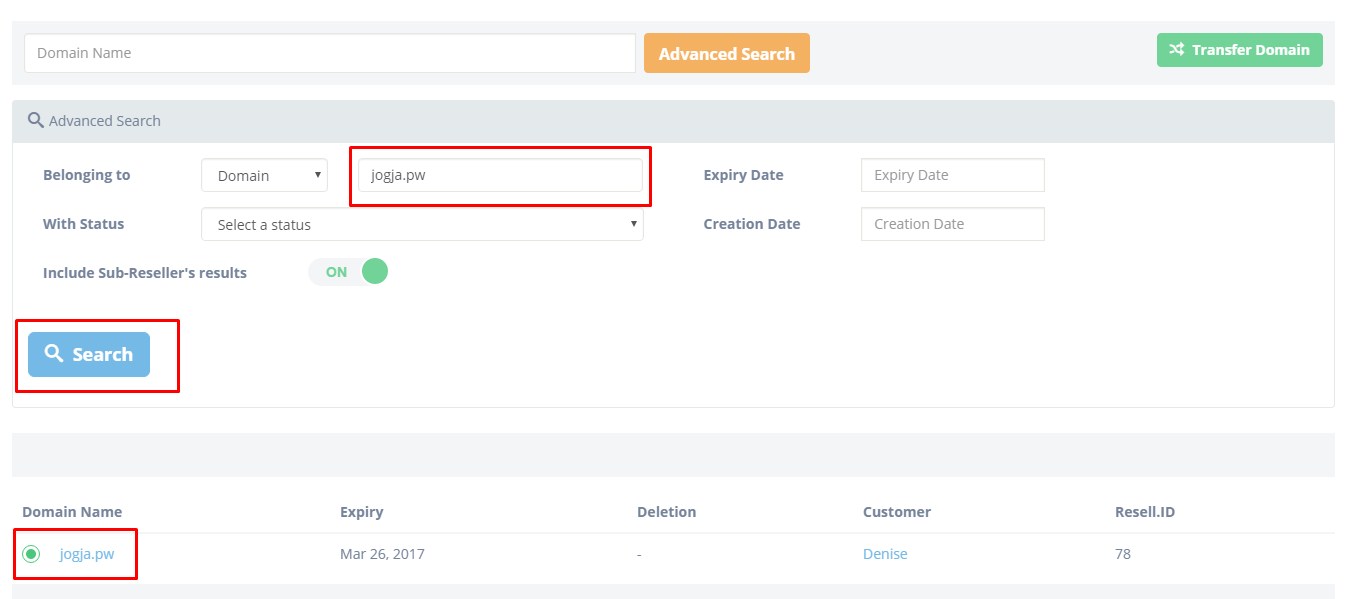
- Find the Privacy Protection in Domain Information box
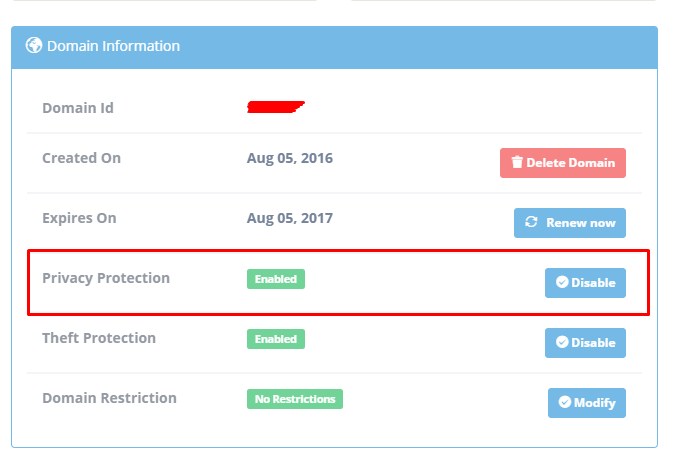
- then Click ‘Enable’ / Disabled
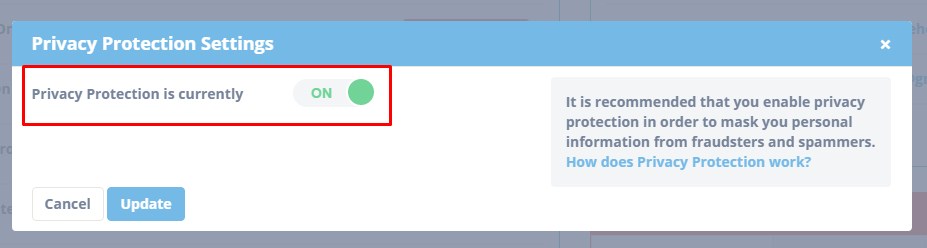
Click “Update” the setting will be change.
Leave A Comment?