Login to your Control Panel, search your domain and go to Detail Domain. Go to Manage DNS Find Add Record box and Click Complete A record for your domain
How to Use Free Domain Forwarding?
Login to your Control Panel, search your domain and go to Detail Domain.Choose menu domain forwarding on the bottom of detail domain : After that will appear display box to setting Domain Forwarding :Fill your Destination URL on the Destination URL. Destination URL can be domainname.com, www.domainname.com, www.domainname.com/index/index.html, subdomain.domainname.com, etc. You also can choose use […]
How to Customize Layout of My Retail and Wholesale Website?
Go to the ‘Setting’ menu > Branding Setting Find ‘Advance Web Layout’ menu
How to Display My Brand Name in The Whois Lookup?
Go to the ‘Your Profile’ Fill your Company Name Please be notice that the Whois Lookup just for domain .com and .net, the notification will appear at the bottom side.For Example :
What is Email Forwarding?
Email forwarding allows you to forward email from an email address at your domain to another address. So that if we have some emails we do not need to open many email addresses. For example : You have different email info@yourdomain.com and support@yourdomain.com , You can forward email info@yourdomain.com to support@yourdomain.com.
How to Modify Retail and Wholesale Control Panel Url?
Go to the ’Setting’ menu, Click ‘Branding Setting’ Find ‘Your URL’ box Modify your URL, Click ‘Save’ Check your new branded URL
What is Free DNS Service?
DNS Service is a system for saving all data and information of domain or hostname. It is used for translating the domain to the IP address
How to Use Free DNS Service?
Activate the DNS service . The DNS Service will be activated when you click ‘Manage DNS’ for the first time Change the name server of your domain to our name servers. Here are the steps to change the name server.
How to Setup Default Name Server For My Customers?
Go to the ‘Setting’ menu Click ‘Default Name Server’ Setup your Default Name Server Click ‘Save’
How to Create Demo Reseller Account?
To understand and evaluate the interfaces and API we provide, you can use the Demo interface. To create a fresh Demo Reseller account: Visit https://reseller1.domainsas.com/manage Fill up the form, and follow the steps (make sure you provide an accurate email address). Login to your Demo Reseller Account Once you have logged […]