- Login to your Control Panel, search your domain and go to Detail Domain.Choose menu domain forwarding on the bottom of detail domain :

- After that will appear display box to setting Domain Forwarding :Fill your Destination URL on the Destination URL. Destination URL can be domainname.com, www.domainname.com, www.domainname.com/index/index.html, subdomain.domainname.com, etc. You also can choose use protocol http or https on the dropdown menu.
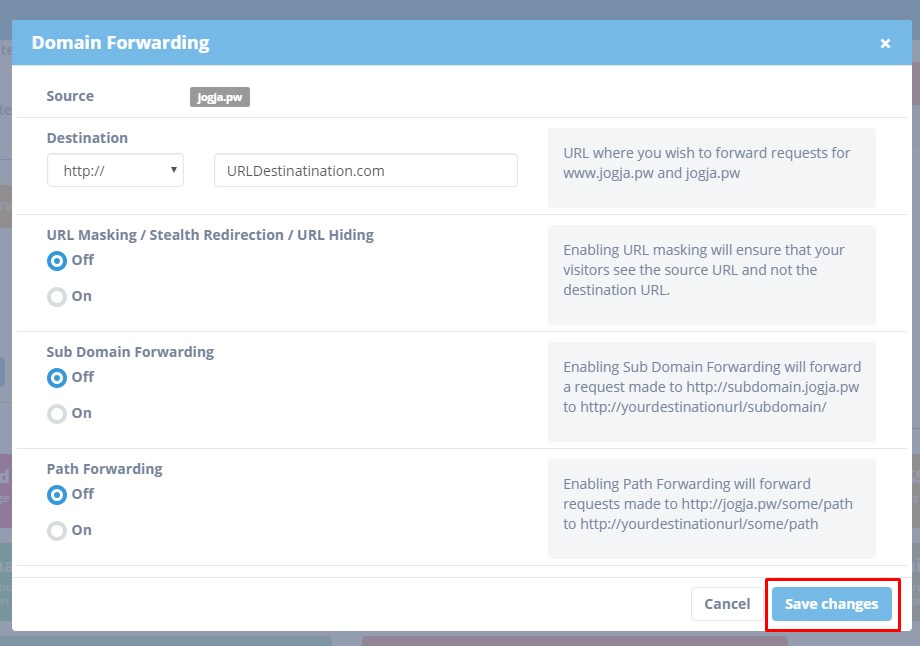
Click Save changes.
Leave A Comment?