Follow the instructions below to check how steps to buy domain name in Control Panel Liqu.id System :
- Log in to your account
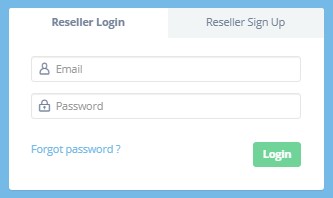
- Go to the Home page, Find ‘Buy Domain’ box
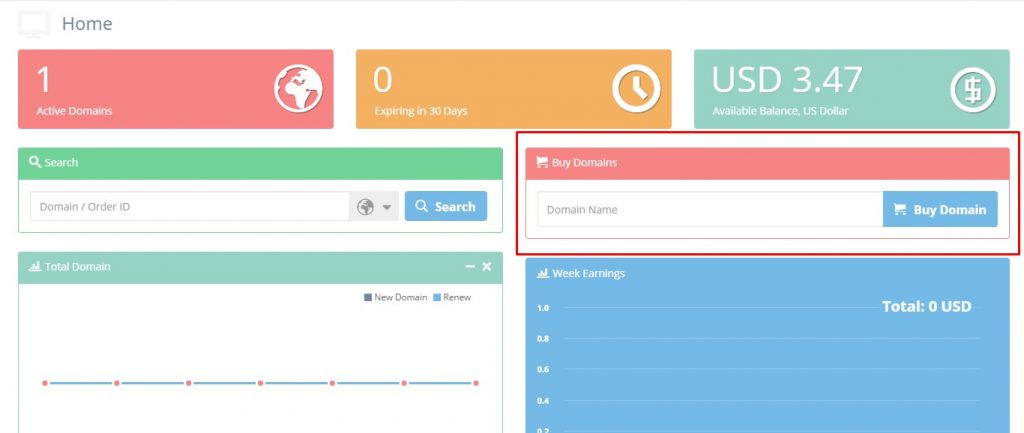
- Type your domain name, Click ‘Buy Domain’
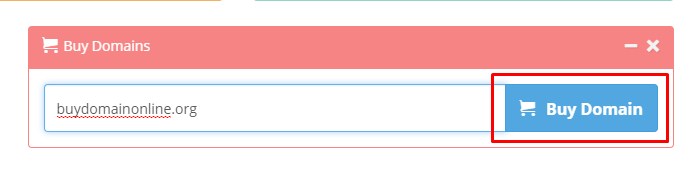
- Make sure that your domain still available, then Click ‘Continue to Chart’
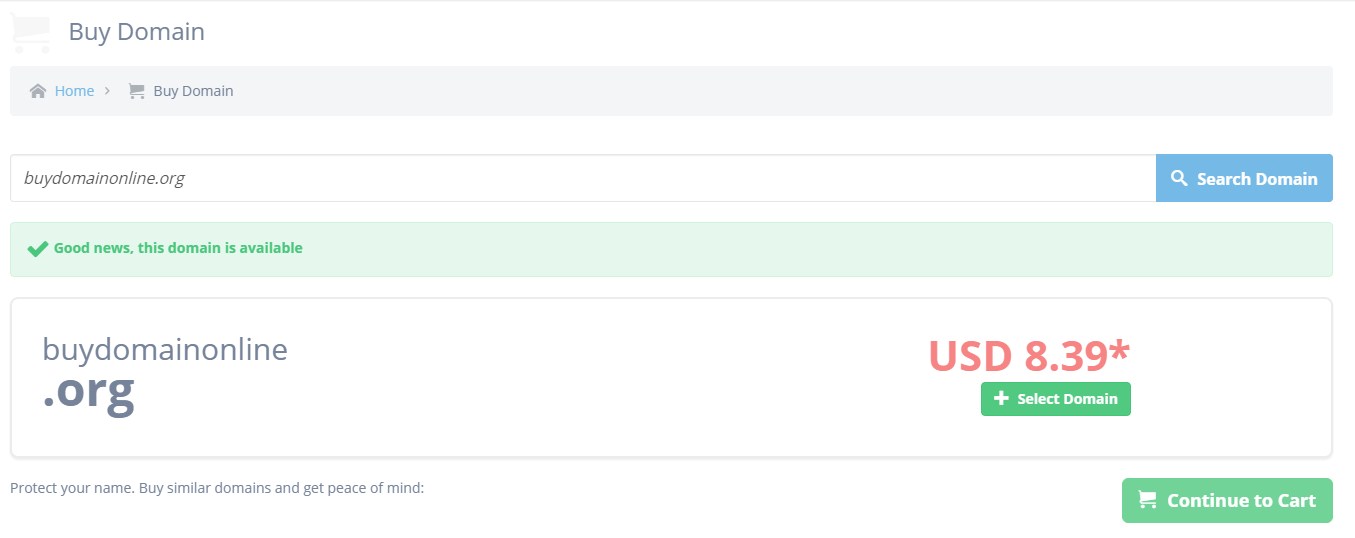
- Follow the registering procedures
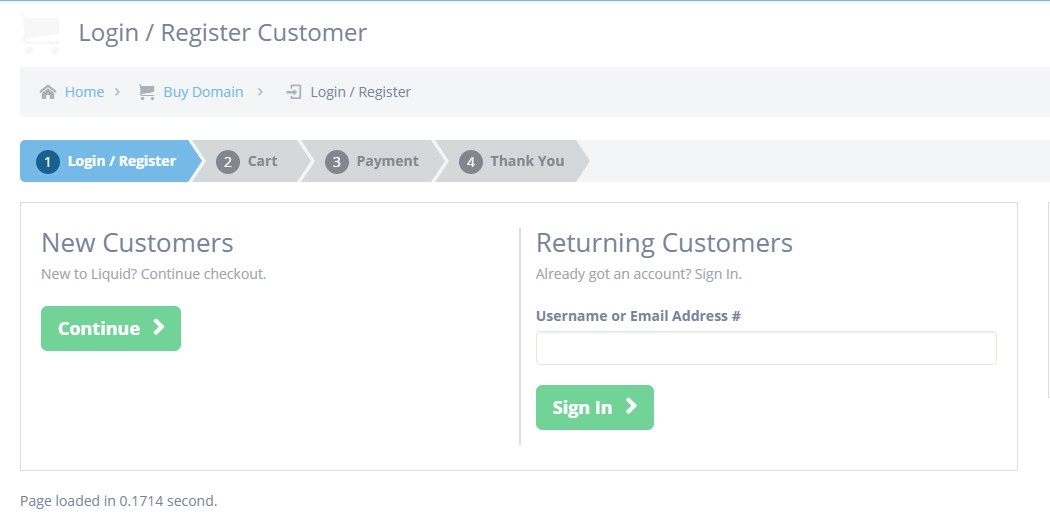
- Click ‘Continue’.for new customers or ‘Sign In’ if you have an account. For new customers, there are sets of information to fill. Make sure that you fill all information needed.
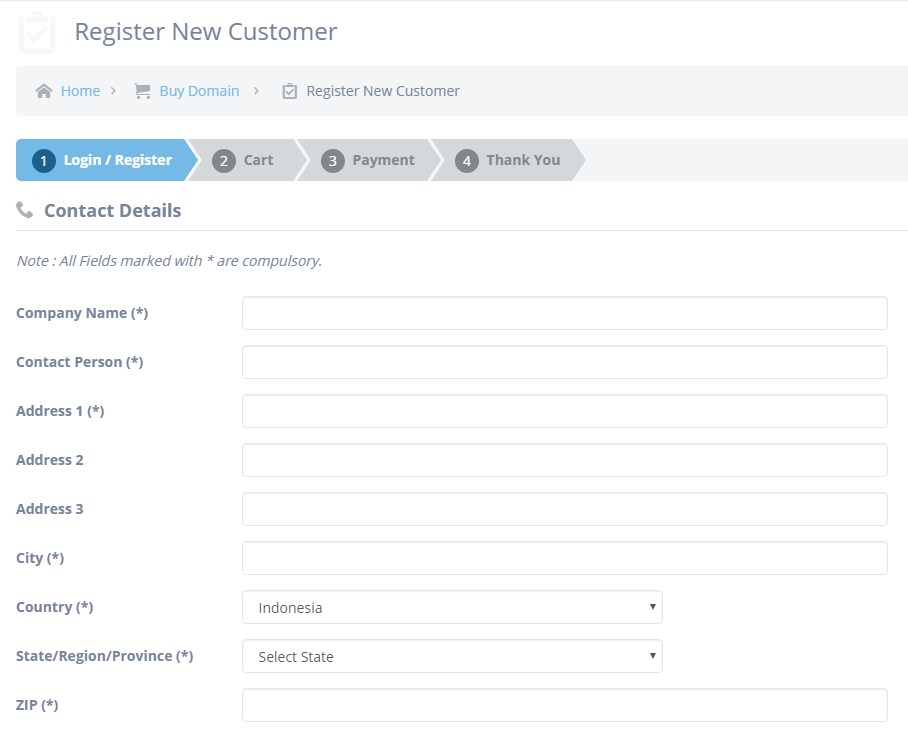 If you are new costumers, click ‘Proceed’ after filling the registration form.
If you are new costumers, click ‘Proceed’ after filling the registration form. - Then click “Proceed to Checkout” button
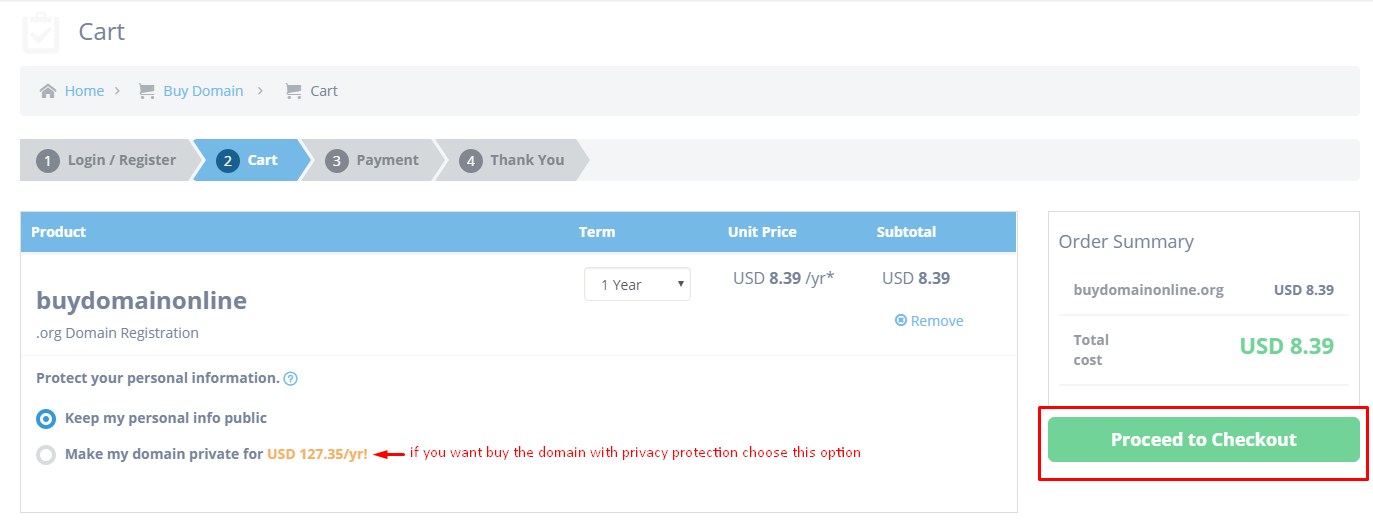
- Choose the invoice to your customer, You can choose cancel invoice if your customer already paid the domain name
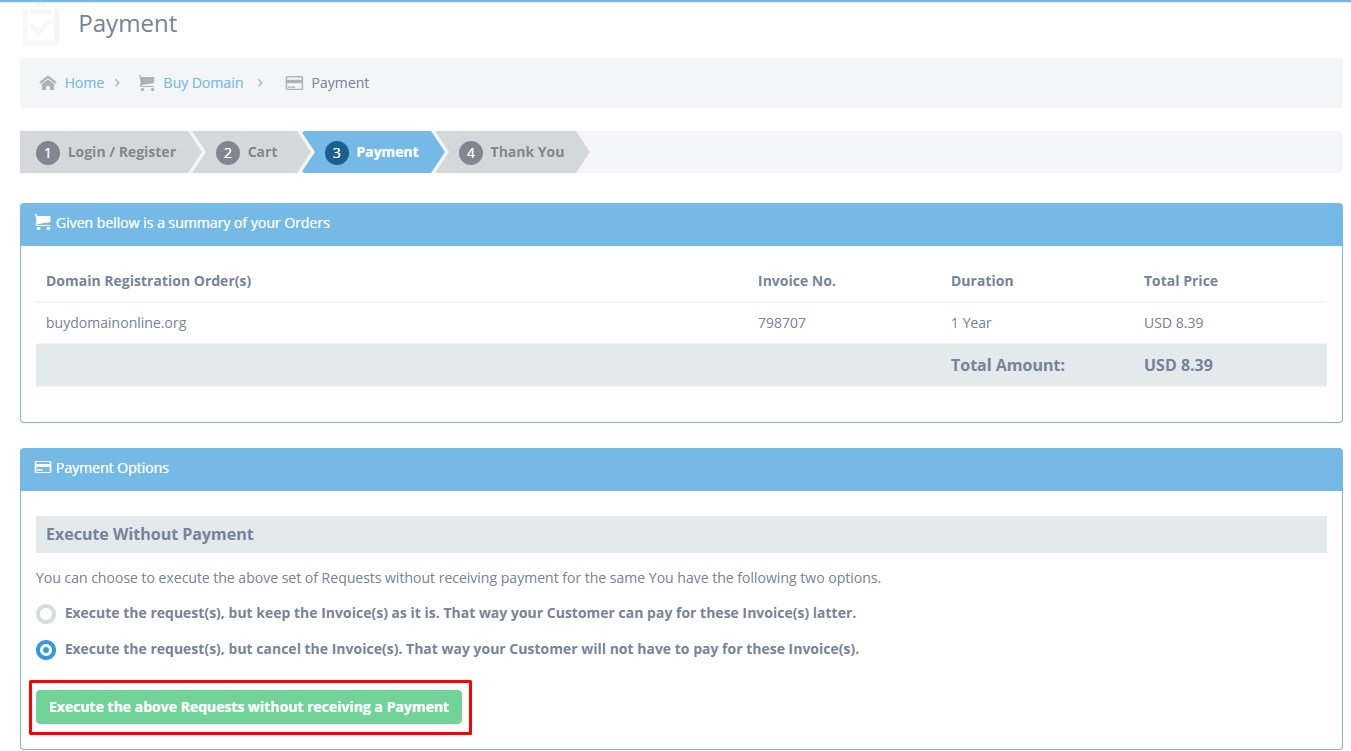
- The process is finished.
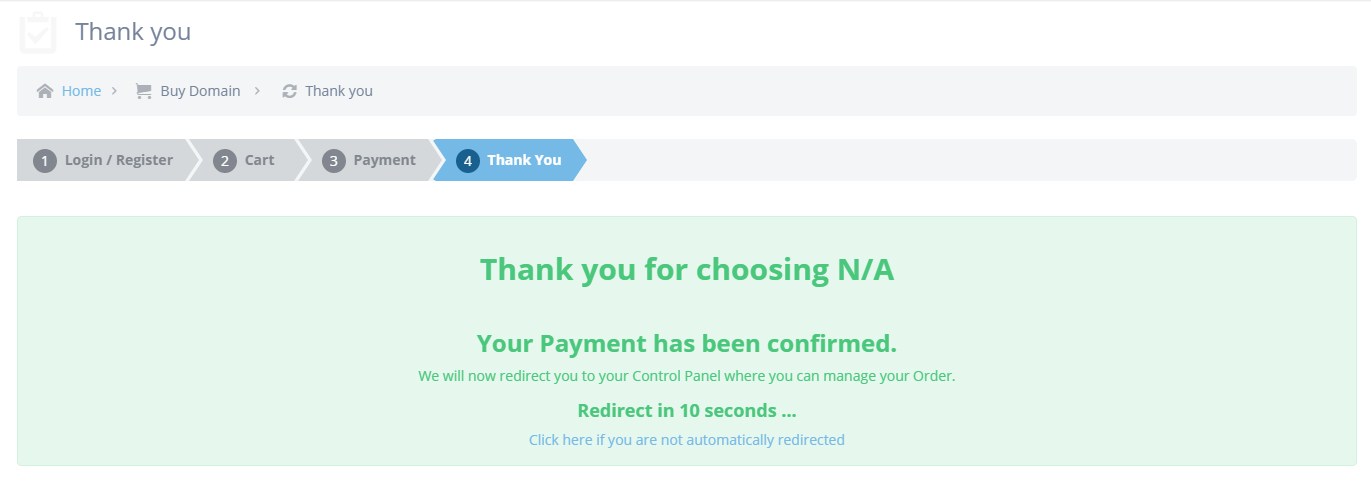
Check your domain name on your control panel Liqu.id system :

Leave A Comment?