You may delete a registered domain name from your Control Panel within the Money Back Grace Period. Money Back Grace Period is the number of days after domain name registration, during which you may delete a domain name to receive a refund (The deletion fee is USD 1.00).
Money Back Grace Period of various TLDs :
| Domain Name Extension | Money Back Grace Period (Days) |
| .ASIA | 4 |
| .BIZ | 4 |
| .CO | 0 |
| .COM | 4 |
| .IN | 4 |
| .INFO | 4 |
| .NAME | 4 |
| .NET | 4 |
| .ORG | 4 |
| .TV | 4 |
| .US | 4 |
To delete My Domain Name, follow these instructions:
- In the Domain menu, Find your domain name, then Click it :
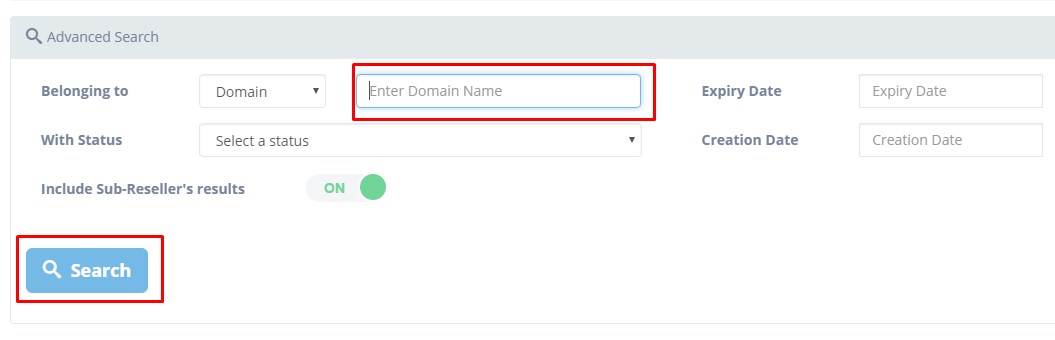
- Find the Domain Information box, The button of “Delete domain” will appear before money back period end :
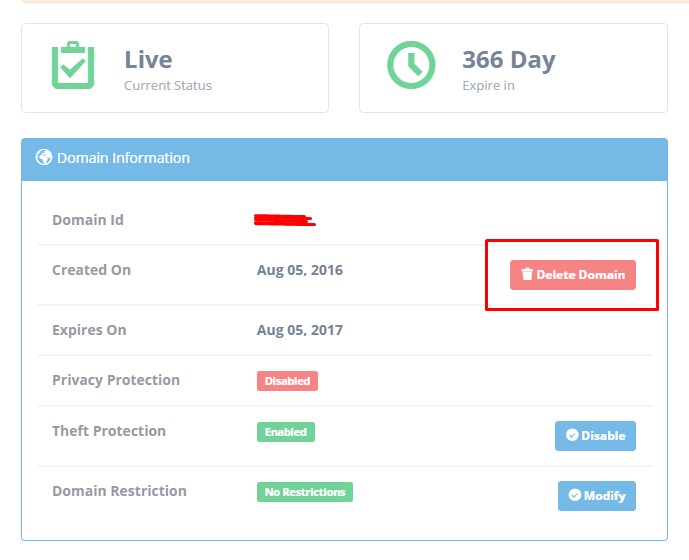
- Confirm your deletion, Click ‘Delete Domain’ :

Leave A Comment?