Locking My Domain Name is for ensuring that your domain name safe from illegal domain name transfers. Enabling Theft protection on your domain name will make the illegal domain name transferred to another Registrar. Therefore, your domain name will be safe. Here are the instructions: In the Domain menu, Find […]
How to Modify Whois/Contact Details of My Domain?
To modify Whois/Contact Details, Follow these instructions: In the Domain menu, Find your domain name, then Click it. Find the Contact Detail box, then click ‘Modify’ Type your contact detail that you want to modify, then Click ‘Save’ Your registrant contact detail have been updated
How to Change Name Servers of My Domain?
To change the name servers, follow the instructions below: Click Domain on the menu and Click your domain name Find the ‘Name Servers’ Box then click “Modify” Change to the name servers that you want to change For example : Then Click “Update Name Servers” button. Name Server have been changed […]
How to Buy Domain?
Follow the instructions below to check how steps to buy domain name in Control Panel Liqu.id System : Log in to your account Go to the Home page, Find ‘Buy Domain’ box Type your domain name, Click ‘Buy Domain’ Make sure that your domain still available, then Click ‘Continue to Chart’ Follow the […]
How Can I Move a Domain From One Customer to Another?
To move your domain from one customer to another, follow these instructions. In the Domain menu, Find your domain name, then Click it. Find Customer Information box, then click ‘Move Service’. Fill the information needed, Move your domain to another customer. Click ‘Move Service’. The process is finished, The domain […]