To move your domain from one customer to another, follow these instructions.
- In the Domain menu, Find your domain name, then Click it.
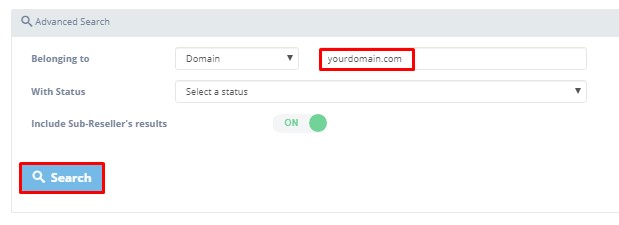
- Find Customer Information box, then click ‘Move Service’.
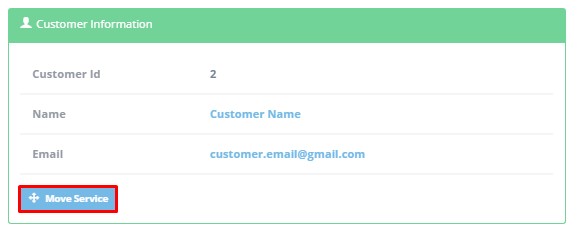
- Fill the information needed, Move your domain to another customer.
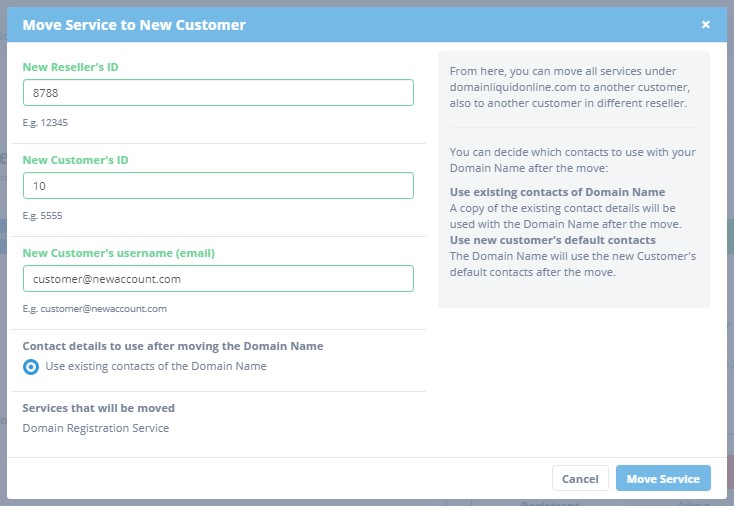
- Click ‘Move Service’.
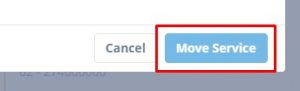
The process is finished, The domain moved to new reseller domain.
Leave A Comment?